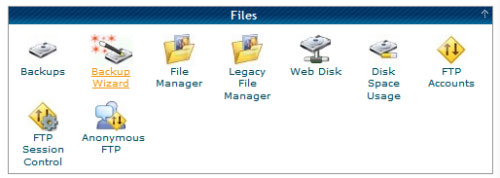
Why are hosting backups expensive, complicated and many times useless?
Common question for many unfortunate webmasters using cheap hosting companies, hosting resellers, etc. Either you have to pay for the backups and additional server space, or the backups are free but not automatically done by the server or, they are extremely complicated to do making you waist hours usually ending up in failure or the best yet, after all the trouble you come to the conclusion that they are useless because they are incomplete, they have corrupt files or messed up permissions.
Any webmaster should bare in mind when choosing an hosting company that after hosting speeds, backups rank next in importance. After all, upon website completion this is the most used function in your hosting control panel.
Why are hosting backups so messed up?!
There are several reasons why, these are the most common:
- Reseller hosting companies
These are usually just skeleton companies made up to snatch your money. They don’t really have any hardware, software or support. These companies basically sell you a service from some other hosting company. In extreme cases you will find resellers of resellers unbelievable stuff. For obvious reasons, Avoid them!
- Hosting companies where all hardware is VPS based
These companies are also suspicious because they are providing services without any dedicated hardware. Companies that all hardware is based upon private virtual machines usually implies that they are either a huge hosting company that deals with quantity and cheap prices, not quality services and fast websites or, in worse cases these are companies that are renting VPS hardware from another hosting or ISP company. Of course, if you are an hosting company that fits the above descriptions you can come up with a large number of excuses, like server replication, resource management, prices, etc. unfortunately the hosting customers pay the price with bad, slow services.
- Hosting Server hard disk space
HDD space costs a lot of money, the better the hard drives like SAS or SSD the more it costs. Making it hard for you to use that precious space is an hidden agenda. This is one of the main reasons why auto backups server side are not provided by default by the majority of hosting providers and why all the backup process is many times so complicated.
- Hosting Server resource allocation for backups and cron jobs
Related to the above check marks. Nasty VPS machines usually have low resources like cpu cores, ram and hdd space. Even hosting providers with dedicated machines do not want to spend precious resources in backups that usually affect other hosting services like your website speed. The resources allocated for such primordial task are way down in a priority list, many times last place in a never ending list of server cron jobs. Have you ever experienced trying to do a full website backup and ending up having to wait and waist hours to days until it gets done? Unfortunately common.
- Hosting Control Panel
Let’s face it, some hosting control panels are not user friendly. Backups are hidden away in some dark area so you can’t find them, or have to many confusing options that you are unsure or afraid how to use, usually with no help labels. You need to be a rocket scientist to use some of them.
- Backups Security
It’s common to see many hosting control panels without any kind of SSL security certificate, with expired certificate or, mismatched domain “error” certificate. Extremely common in reseller hosting companies. The browser SSL security certificate encrypts your connection to the control panel so that no one can “tap in” into your website sensitive data. Backups are very much included in this sensitive data. Imagine downloading sensitive data that includes all your website files and databases that may contain, passwords, credit card info, user contacts and emails, etc. over a non-encrypted connection! When you proceed to download your website all this data transits over the web from the hosting server to your local computer and is therefore out there for the grabs. Another issue is actually to encrypt and password protect you backup files in a way that they are secure and HIPPA compliant.
How to avoid, fix and have proper website backups:
There’s 2 ways you can avoid this:
- 1. Internal Website Backups
Let’s start with a not so perfect way. If permitted by your hosting company you can probably install in your Joomla or WordPress website a backup component that will do the website files and database backups. This is not a perfect solution because it uses your website space and resources. If not properly managed, don’t get surprised if you run out of hosting space. Also, don’t get surprise if your overall website page load time goes up, after all you are adding more components, modules or plugins to your website increasing it’s load time. Each time you do a backup your visitors and users will suffer, again the backup process is coming out of your website resources, expect a much slower website.
- 2. Get a proper hosting company
The above solution doesn’t really fix the issue because the real issue is your hosting provider falling into one of our previous explanations why your backups are messed up. How easy is the below screenshot? it can be that easy…
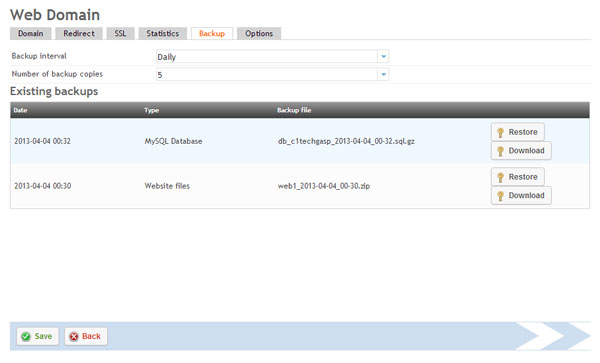
Jump to Techgasp Hosting Supreme Hosting
- Free server side backups
- Automatic server side backups
- Easy to use control panel
- SSL Encrypted control panel
- HIPPA compliant backups
- Blazing fast website page load times, 200 milliseconds response times
- Awarded support
Hosting Plans Comparison

No Comments yet!